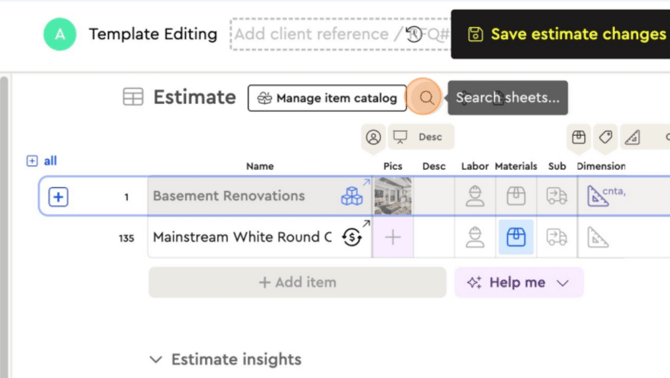How to Duplicate an Item or Assembly
Duplicating items or assemblies in Bolster is a straightforward process that allows users to efficiently replicate existing components for reuse in different projects or configurations.
1. Access the Bolster platform:
-
Log in, then open the project that contains the item or assembly you want to duplicate.
Locate the item/assembly:
-
Use the search bar (or browse the project structure) to find the exact item or assembly.
2. Initiate Duplication:
Hover over the line item in the estimate table, click the 6-dots action menu, then choose Duplicate.
This works for single items or full assemblies.
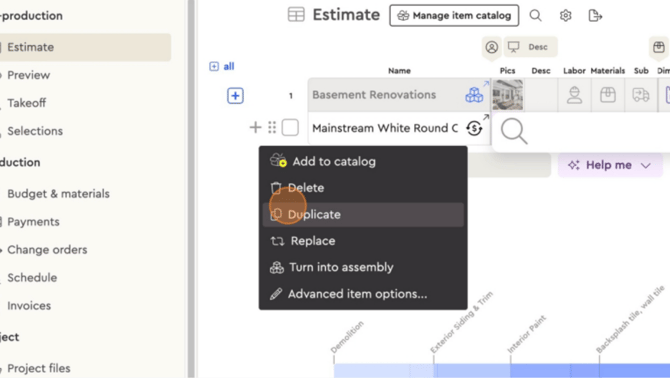
3. Troubleshooting tips: If duplication fails, confirm you have the right permissions in both the source and destination, and review any system notifications for dependency/config issues.
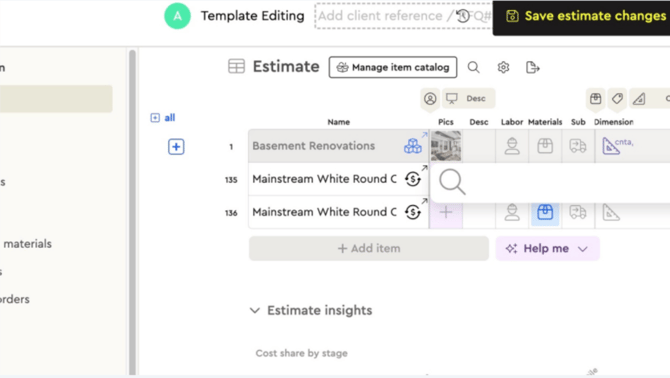
4. Duplicating items/assemblies helps you reuse existing components faster and keep estimates consistent across projects when you follow the steps above.