How to Add Minimum Quantities
In Bolster, setting minimums for an item means the customer must buy a minimum amount of the product. This is useful for bulk sales or to make money on low margin items.
In your estimate,
-
Go to the item you want to set a minimum price on.
-
Click the cube item icon to open its settings.
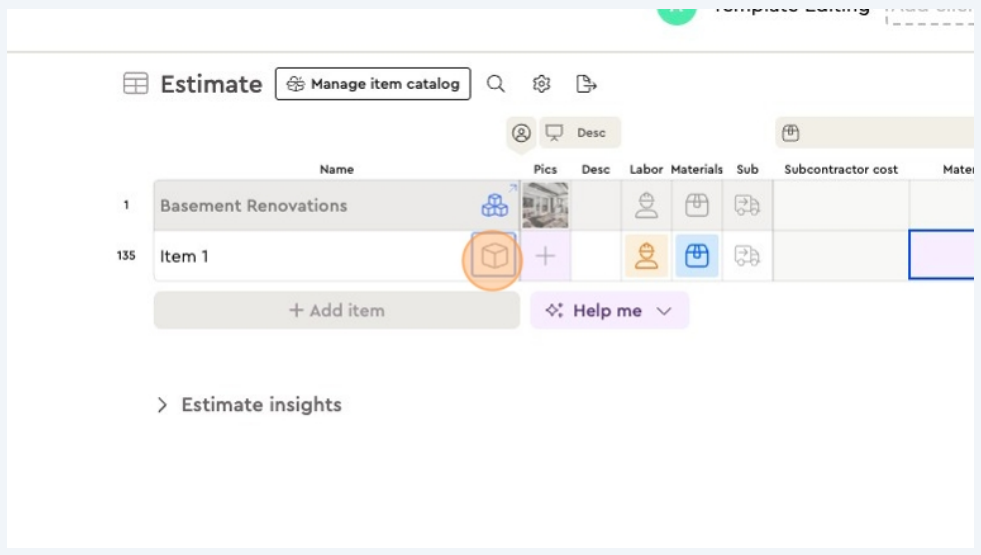
Find the Minimum Spend Option:
-
Go into the Quantity dropdown menu.
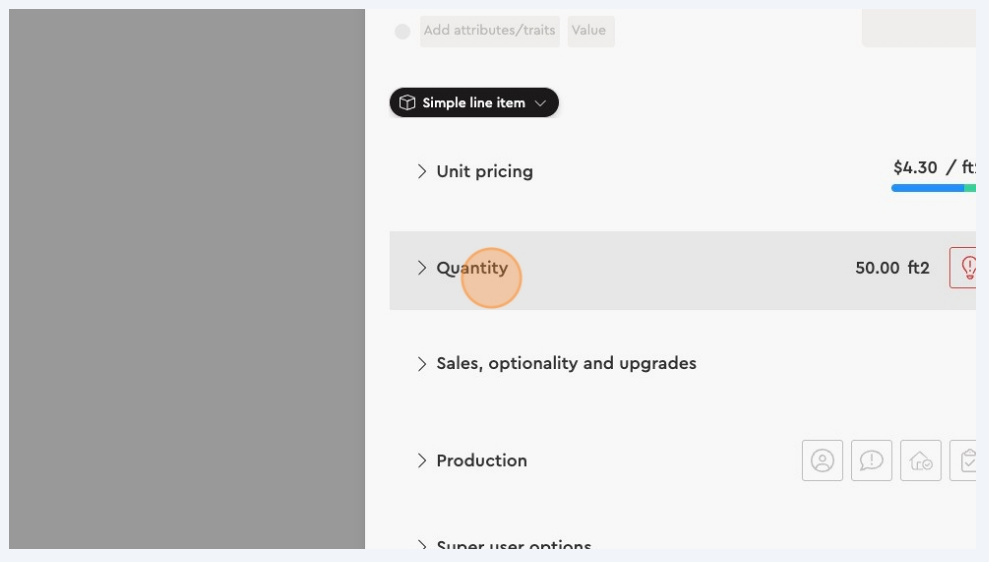
At the bottom find and click the "Add Minimum Spend" button.
-
Add your minimum amount for this item.
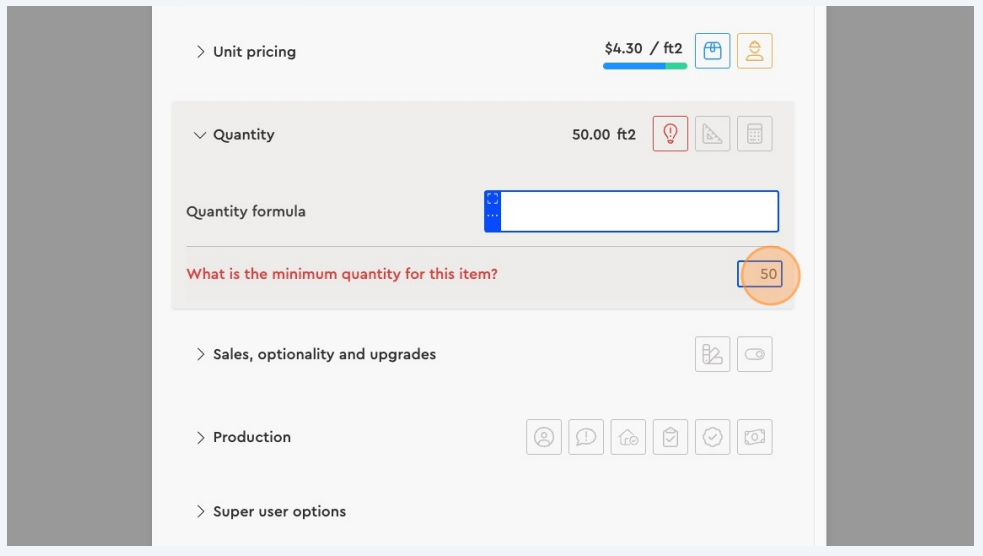
Go back to your Estimate
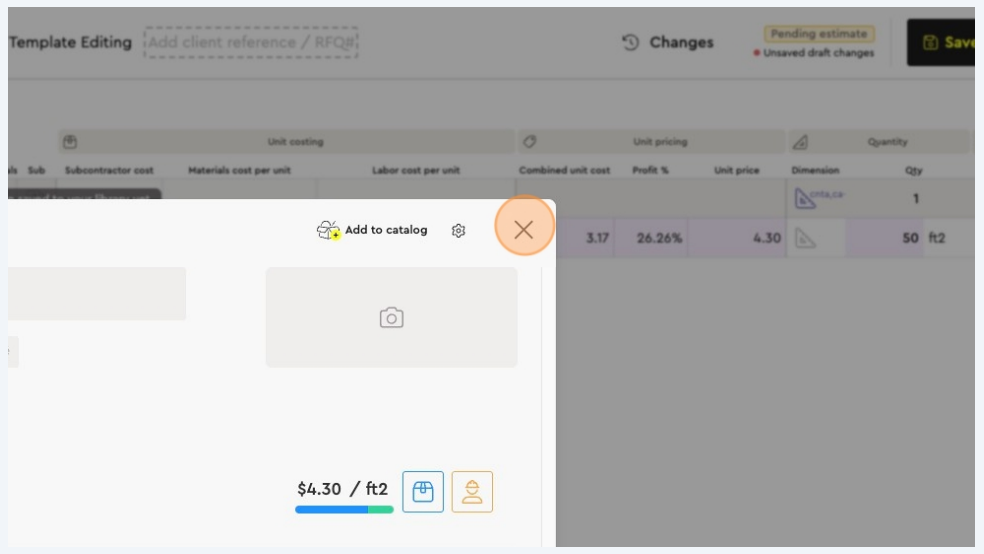
Review the Pricing:
-
After setting the minimum price review the pricing.
-
Make sure the price to the customer reflects the minimum price set even if the combined unit cost and unit price is lower.
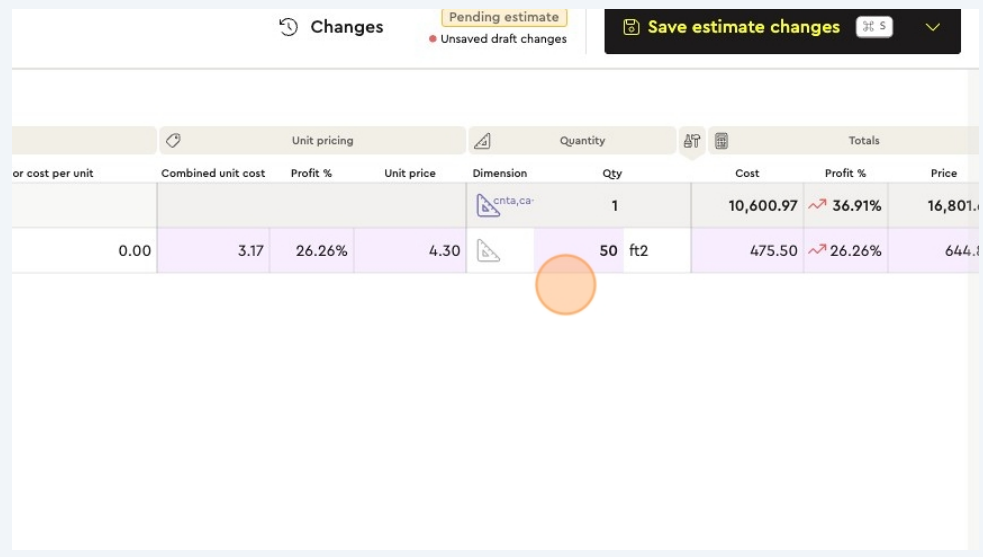
By following these you can manage minimums for your items in Bolster and supercharge your sales and inventory.
