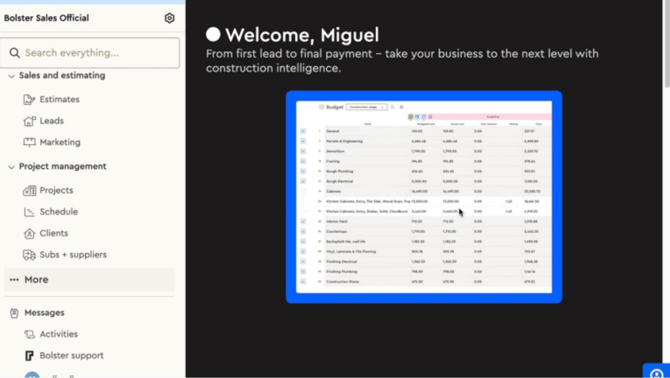How to Change Percent Profit in Company Settings
Bolster offers a flexible way to manage your company's financial settings, including the ability to adjust the percent profit. This feature is crucial for businesses aiming to optimize their pricing strategies and ensure profitability.
1. Log into Your Bolster Account:
-
Navigate to the Bolster platform and enter your login credentials.
-
Ensure you have administrative privileges to access company settings.
2. Click "More"
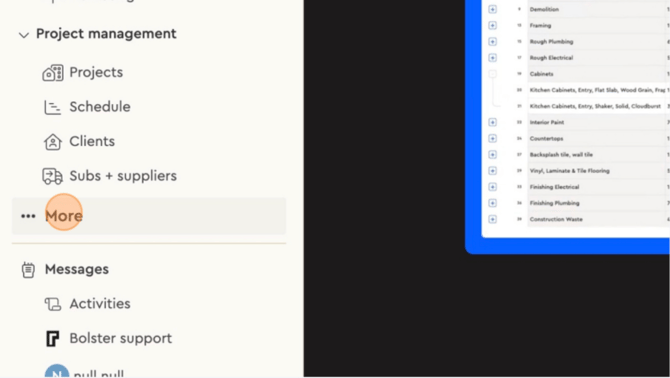
3. Access Company Settings:
-
Once logged in, locate the main dashboard.
-
Click on the 'Admin' tab from the left navigation menu.
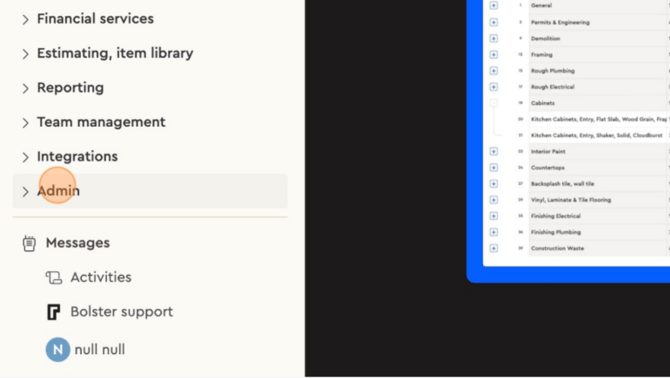
4. Scroll down and Click on 'Company settings'.
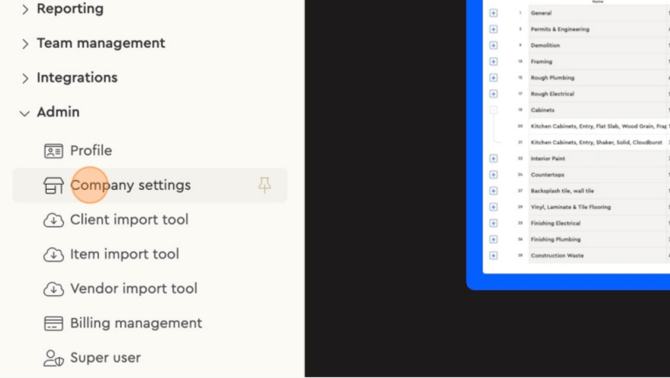
5. Navigate to Financial Settings:
-
Within the 'Settings' section, scrolling to the bottom and find the 'Default profit.'
-
This section contains all financial-related configurations for your company.
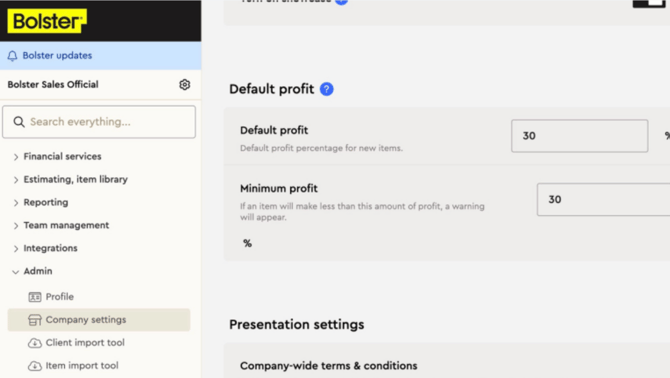
6. Adjust Percent Profit:
-
Enter the desired percentage value that reflects your company's profit goals.
-
The profit numbers will reflect in all your estimates.
Save Changes:
-
After entering the new percent profit, click the 'Save' button to apply changes.
-
Confirm that the changes have been successfully updated.
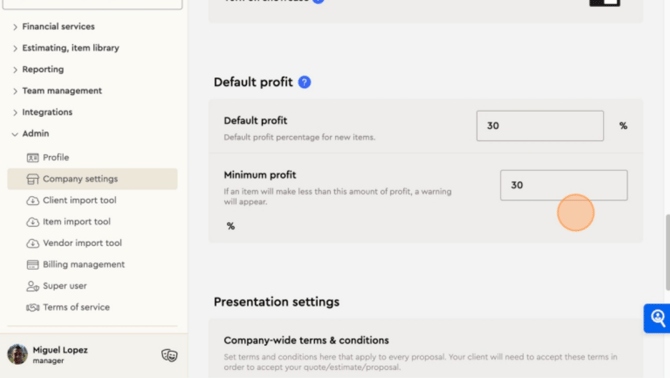
7. Troubleshooting Tips
-
Unable to Save Changes: Ensure you have the necessary permissions. If issues persist, try clearing your browser cache or using a different browser.
-
Incorrect Calculations: Double-check the entered percentage for accuracy. Ensure it aligns with your overall pricing strategy.
FAQs
-
What is the default percent profit setting?
The default setting varies by company and can be adjusted during initial setup.
-
Can I revert to a previous percent profit setting?
Yes, you can manually re-enter any previous percentage value and save the changes.
By following the steps outlined above, you can ensure your company remains competitive and profitable.