Bolster Product Update - Nov 06, 2025
It’s been a big month for Bolster, with major improvements across estimating, proposals, and project management, all focused on a smoother, faster workflow.
Estimating
We’ve rolled out several key enhancements to the estimating experience, designed for better speed, clarity, and flexibility.
-
Internal vs Client Selections:
Add-Ons and Upgrades can now be marked as internal or client selections, giving you greater control over what’s shared externally. -
Create Clients on the Fly:
When starting a new estimate, you can now create a client directly within the process, no need for separate setup. -
New Icons for Item Types:
Each item type now has a distinct icon, making it easier to identify categories at a glance. -
Smarter Search:
Predictive text now helps you quickly find items and assemblies in your library. -
Numbered Change Orders:
Change orders and proposal revisions now appear with clear numbering, keeping everything organized and traceable.
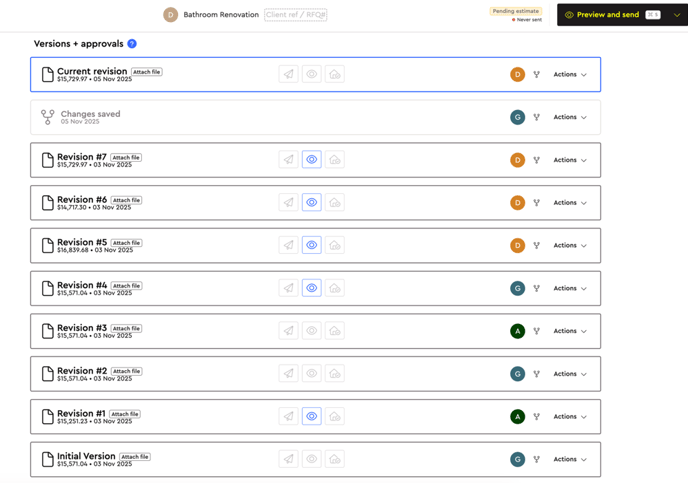
-
New Card View Option:
You can now switch to a visual card view, a simpler, cleaner alternative to the spreadsheet format.
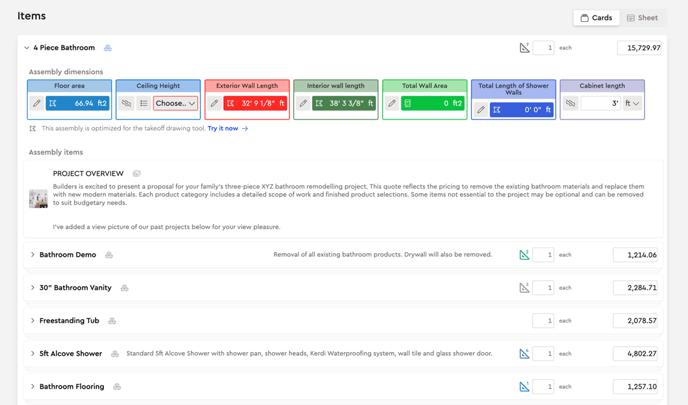
Selections Tab
We’ve made big usability improvements to the Selections experience.
-
Enhanced Selector Tools:
Selection handling is now faster and smoother. -
Hide or Lock Variations:
You can now hide or lock specific variations to maintain better control over client-facing options. -
Custom Button Settings:
Extra configuration options let you personalize how selections are displayed and interacted with.
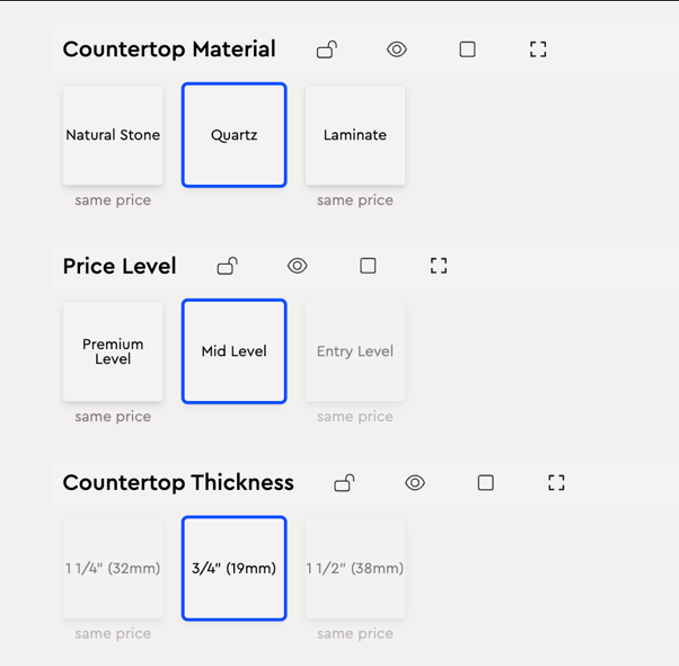
Customer Proposals
Giving homeowners more flexibility and confidence.
-
Auto-Save for Selections:
Clients’ selections now save automatically, so they can leave and return anytime, no lost progress.
Budget Tab
The Budget tab has received a complete redesign for clarity and convenience.
-
Fresh, Intuitive Layout:
A new structure with clearly defined sections makes budgeting more user-friendly than ever. -
Add Expenses Seamlessly:
You can now add expenses directly to an item from within the Budget tab. -
Track Without Receipts:
Create and log expenses even without uploading receipts, giving you more flexibility in expense tracking.
Learn more in our full overview:
👉 Introduction to the New Budget Tab
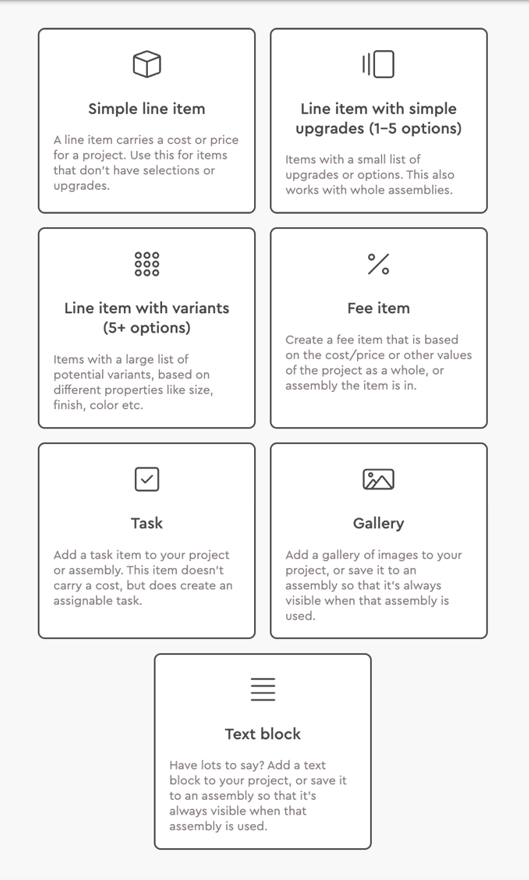
Work & Purchase Orders
Big improvements to help streamline project operations.
-
Centralized View:
Access all orders directly from the Project Management tab in the sidebar. -
Auto-Creation of Orders:
Purchase and Work Orders are now automatically generated based on selected items. -
Transparent Approvals:
Suppliers, vendors, and subcontractors can now approve orders directly, providing full visibility and accountability across teams.
Chat Messaging
We’ve modernized project communications for better collaboration.
-
Email Replies Now Sync:
Clients can now reply to project messages directly from email, and their responses appear in the project chat automatically. -
Instant Notifications:
The project owner now gets an email preview whenever a new message is received.
Mobile App (Coming November 10th)
We’re excited to announce that our new mobile app is almost here, launching on the Apple App Store and Google Play on November 10th.
Here’s what to expect:
-
Fresh, Modern Design:
Featuring a sleek card-style estimate page for smoother navigation and faster access. -
Record Client Conversations:
Record conversations and add notes on the go, ideal for site visits or client meetings.
Wrapping Up
This update focuses on improving day-to-day efficiency while maintaining the simplicity that Bolster users love. From faster estimating to smarter client communication, everything’s designed to help you build better, faster, and with confidence.
Stay tuned for the next round of updates and as always, your feedback shapes what comes next.
